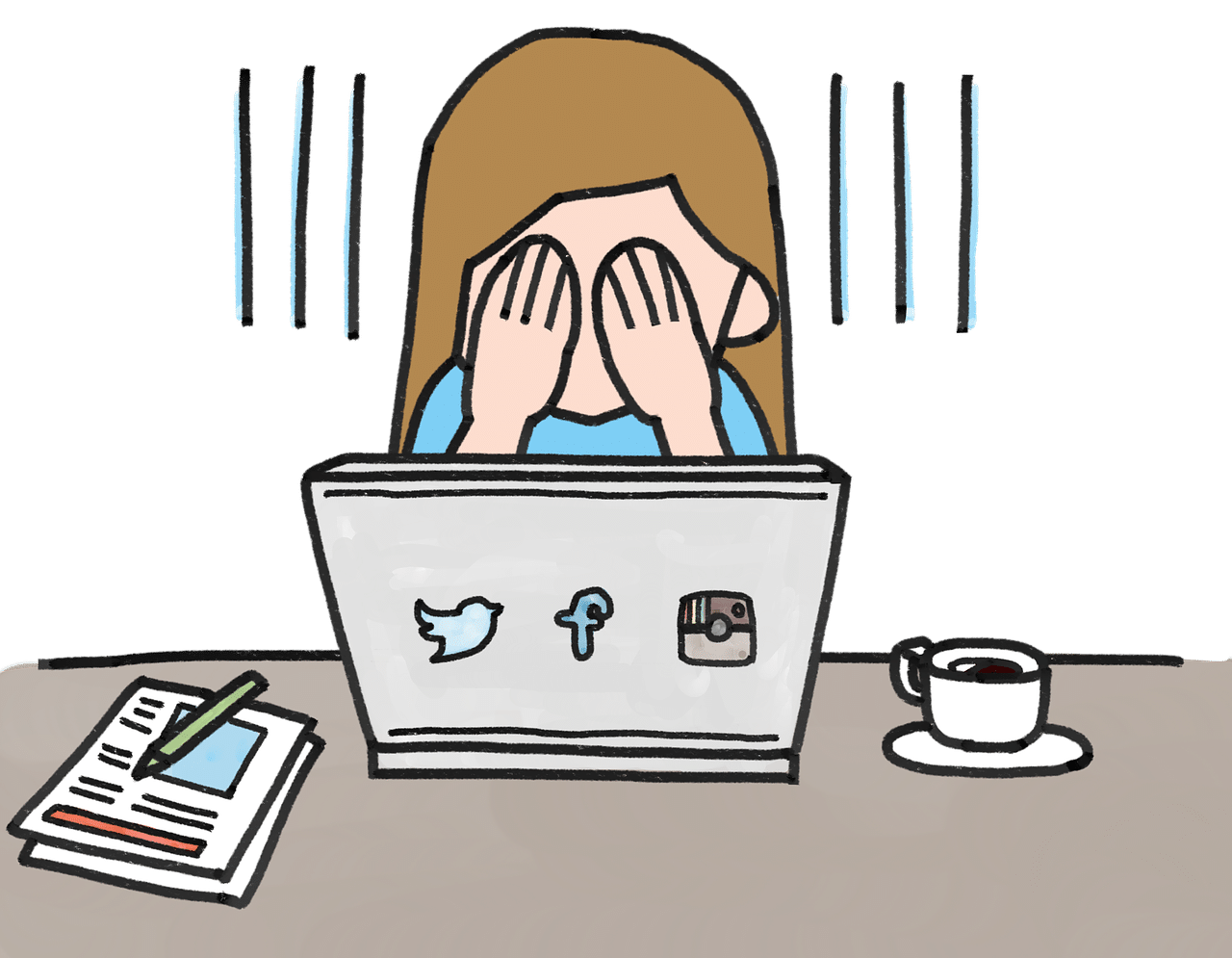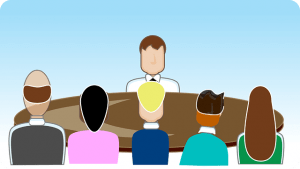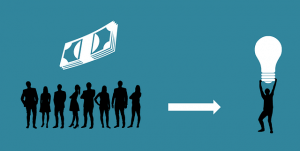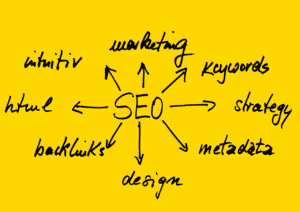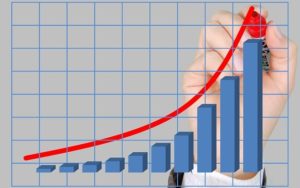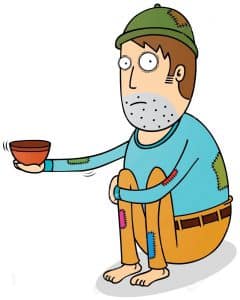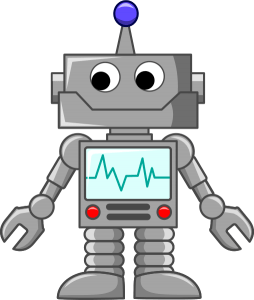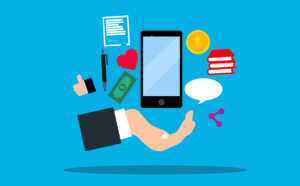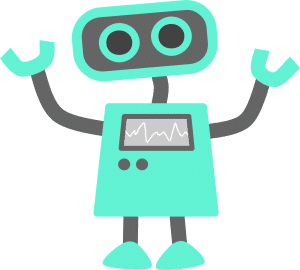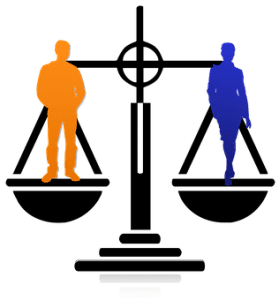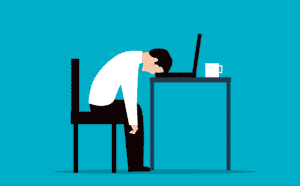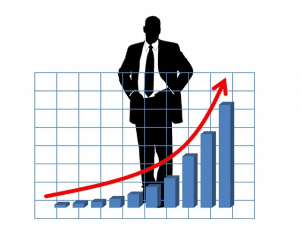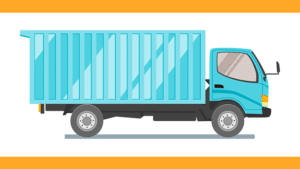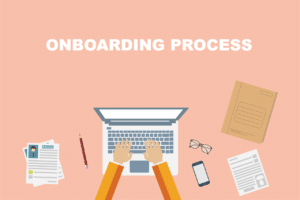As recent graduates step into their first professional roles, it is crucial for them to understand and adhere to proper email etiquette. In today’s digital age, email communication remains an essential tool for effective business correspondence. Demonstrating professionalism and courtesy through email can leave a lasting impression on colleagues, clients, and superiors.
Use a Professional Email Address
When you step into your first professional role, it’s crucial to create a professional email address that reflects your seriousness and commitment. Using a professional email address, such as firstname.lastname@emailprovider.com, demonstrates a sense of professionalism and legitimacy.
A professional email address gives recipients the confidence that they are communicating with a credible individual. Avoid using nicknames, personal references, or email addresses that may be seen as unprofessional. By adopting a straightforward format that includes your full name, you convey a professional image from the very first point of contact.
Avoid Overuse of Exclamation Marks and Emojis
While it’s important to convey enthusiasm and friendliness in email communication, you should exercise caution when it comes to using exclamation marks and emoticons. Excessive use of these elements can be perceived as unprofessional or even immature. Save exclamation marks and emojis for more informal communication channels, such as instant messaging or social media.
Craft Clear and Concise Subject Lines
When composing professional emails, recent graduates should pay close attention to crafting clear and concise subject lines. The subject line serves as a summary or preview of the email’s content and helps recipients prioritize and manage their inbox effectively. Avoid vague subject lines such as “Hi” or “Quick question,” as they fail to provide the necessary context. Instead, strive for specificity and clarity. For example, if you’re emailing about a project update, a suitable subject line might be “Project X: Status Update Requested.” This way, the recipient can quickly identify the nature of the email and respond accordingly.
Avoid Abbreviations and Text Language
In the professional world, it’s essential to communicate clearly and professionally. Recent graduates should avoid using abbreviations and text language in their email correspondence. While abbreviations and text language may be acceptable in casual conversations or personal messages, they have no place in professional communication. Such language can undermine your credibility and professionalism.
Use Professional Salutations and Greetings
The opening of an email sets the tone for the entire conversation, so it’s essential that you use professional salutations and greetings. Begin your email with a formal salutation, such as “Dear Mr./Ms. Last Name” or “Hello Dr. Last Name.” This shows respect and establishes a professional atmosphere from the outset.
After the salutation, greet the recipient by name to create a personal connection. Addressing the recipient directly adds a touch of warmth and familiarity while still maintaining professionalism. For instance, you might say, “Dear Mr. Johnson, I hope this email finds you well.”
Keep Email Attachments Small
When sending email attachments, you should be mindful of file sizes to ensure smooth delivery and minimize inconvenience for recipients. Large attachments can cause delays in email delivery, take up valuable storage space, and potentially exceed file size limits set by email servers.
One effective way to reduce file sizes is by compressing PDFs, JPEGs, and other document formats. Compressing a PDF can significantly reduce its file size without compromising the quality of the content. There are various software programs and online tools available that can help you compress PDF files with ease, like this tool from Smallpdf. By compressing attachments before sending them, you make it easier for recipients to download and open the files, enhancing their overall email experience.
Pay Attention to Proofreading and Editing
Effective communication in professional emails requires careful proofreading and editing. Take your time to review your emails before hitting the send button. Look out for grammatical errors, typos, and other mistakes that can negatively impact your professional image. Careless errors can give the impression that you lack attention to detail or professionalism.
To avoid such pitfalls, consider using proofreading tools or asking a trusted colleague to review your emails. Fresh eyes can often catch mistakes that you might have missed. By consistently proofreading and editing your emails, you demonstrate your commitment to delivering high-quality and error-free communications.
Keep Emails Concise and to the Point
In today’s fast-paced business environment, time is a valuable resource. Recent graduates should respect their recipients’ time by crafting concise and focused emails. Keep your emails brief and to the point, presenting information in a clear and organized manner. Avoid rambling or going off on tangents.
If you have multiple topics to discuss, consider using bullet points or numbered lists to make the information more digestible. By keeping your emails concise, you demonstrate efficiency and respect for the recipient’s time. Your emails will be more likely to be read and acted upon promptly, fostering effective communication.
Avoid Excessive Formatting
While formatting can be a useful tool for emphasizing important points, you should exercise restraint and avoid excessive formatting in your professional emails. Overusing bold, italics, or underline formatting can distract from the message and come across as unprofessional. Use formatting options sparingly and purposefully, limiting them to cases where emphasis is genuinely necessary. For instance, you might use bold formatting to highlight key deadlines or important details.
Respond Promptly to Emails
Timely responses are crucial in professional email communication. You should aim to reply to emails within 24 to 48 hours, even if it’s just to acknowledge receipt and provide an estimated timeframe for a detailed response. Responding promptly shows professionalism, reliability, and respect for others’ time. It helps maintain efficient communication channels and fosters positive professional relationships. If you require additional time to craft a thorough reply, it’s important to communicate this to the sender.
Exercise Caution When Forwarding or Replying
Forwarding or replying to emails without permission can lead to misunderstandings or breaches of confidentiality. You should exercise discretion and obtain the sender’s consent before forwarding their messages to others. Before hitting the “Reply All” button, carefully consider whether each recipient truly needs to be included in the conversation. Additionally, be mindful of sensitive or confidential information when forwarding or replying to emails.
Summing Up
Mastering email etiquette is paramount for recent graduates embarking on their first professional roles. By following these guidelines and adopting professional email practices, recent graduates can establish a positive professional image, foster effective communication, and build successful relationships in the workplace. Each email sent is an opportunity to showcase professionalism and make a lasting impact on colleagues, clients, and superiors.
Bio – An avid sports lover and creative writer, Jodie loves nothing more than sharing her insight into her favourite topics. As well as rugby and football, Jodie also enjoys writing about business and translating complicated corporate jargon into digestible and insightful content.