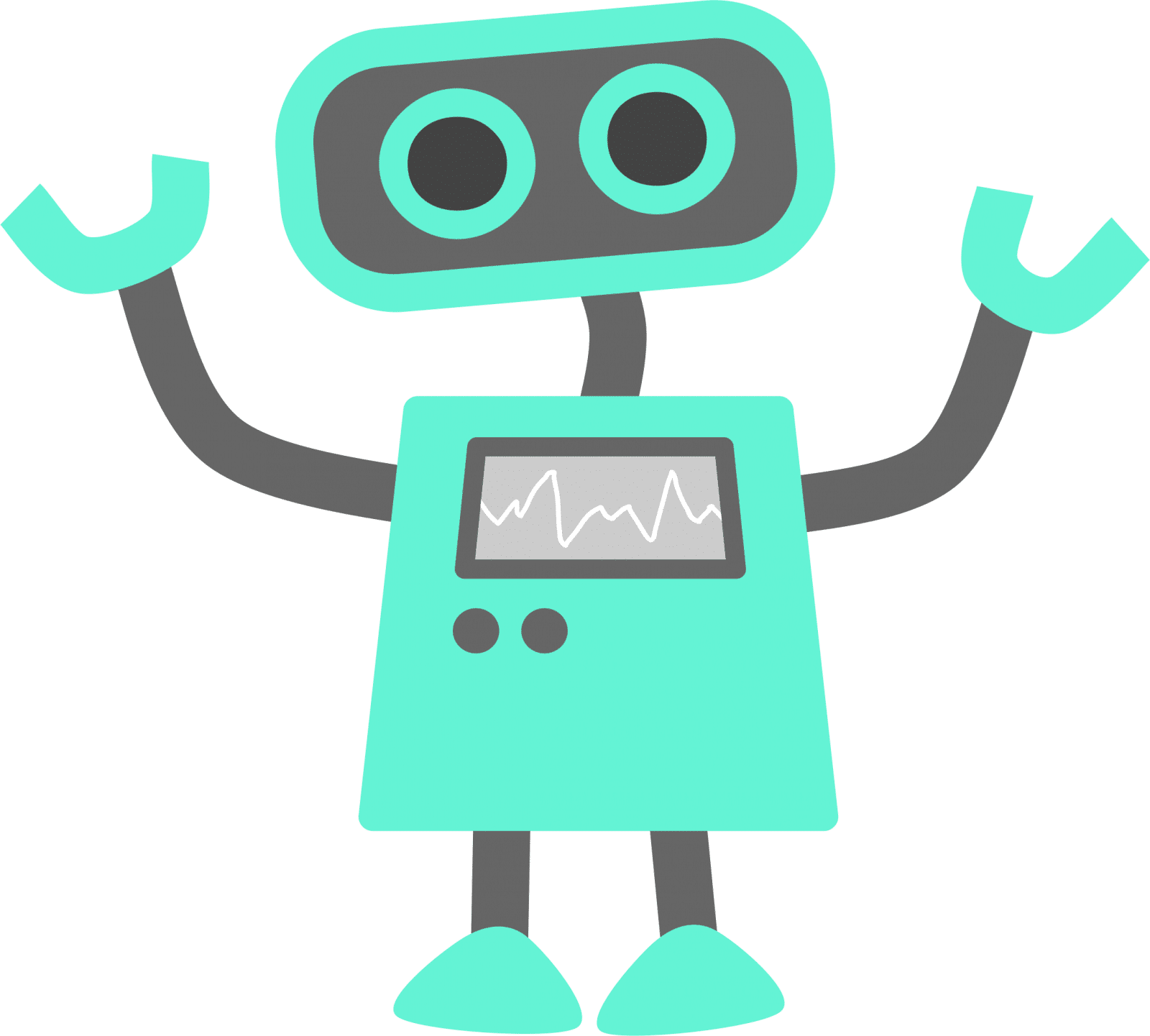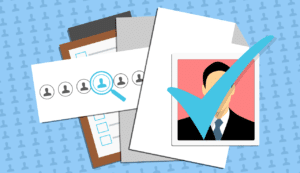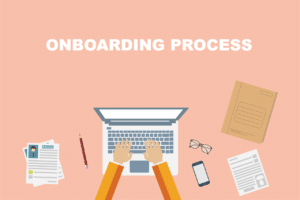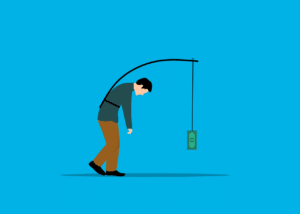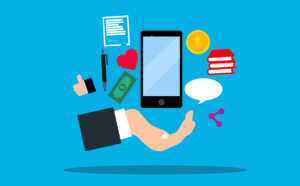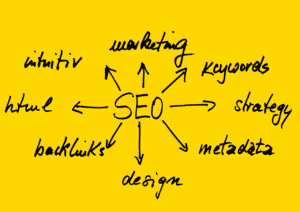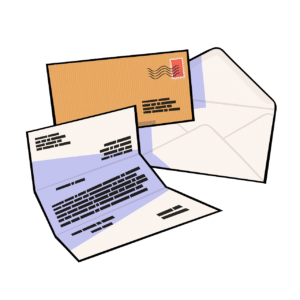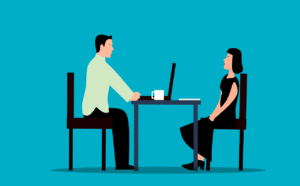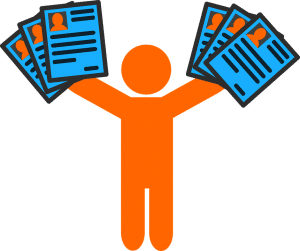I’ve previously written about what information should appear in a CV, and how to divide information between a CV and a cover letter (here if you didn’t read it yet). The points in my previous writing were concerned with general C.V writing. This post, however, focuses specifically on how to write a good CV for online applications.
The title above, ‘How To Create a Good Computer-Readable CV’, is illuminating. Many job-seekers aren’t aware of the fact that the actual layout of their CV can impact their chances of getting the job they’re applying for.
This is because many companies use what is known as an applicant tracking system. An applicant tracking system is a software application that handles the recruitment process. They filter through the CVs submitted and select the ones which are the best fit for the position advertised.
It can be disheartening to find out that you have put time and effort into writing a CV only for some non-human recruitment tool to throw it onto the waste pile. However, applicant tracking systems are becoming more and more popular since the rise of online recruitment.
Online applications were originally seen as supplements to a traditional paper CV. However, today many companies are embracing the internet and moving towards a digital hiring model instead. With this in mind, it is your responsibility as a job-seeker to stay up-to-date with the basics of applicant tracking systems, and compose a CV that meets the requirements of A.T.S readability so that you don’t fall at the first hurdle. Here are some tips to help you:
Think of the A.T.S as the first screening for the position
Granted, it is a nuisance to have to tailor a CV for an automated software programme, but it is what it is. As recruitment becomes more competitive, so too does the recruitment process. These systems were originally used to manage the burden of a lot of applicants, but they are growing in popularity and even being used for independent companies with a smaller volume of applicants in order to save time. A.T.S software is often open-source (free), so it is enticing to any company that wishes to be as efficient as possible when recruiting new employees. The obvious disadvantage is that good quality candidates can be filtered out depending on the functions included in the database.
Complete all of the information
Sometimes questions in an online application may not apply to you, and/or you’re not sure how to answer them. Don’t leave these blank. Input some form of answer or the A.T.S might discard it for being incomplete. It might be a minor question or even completely unrelated to the position, but still make sure you fill everything in. Doing this increases your chances of your C.V being seen by an actual person.
Format your CV in an A.T.S-friendly manner
Here are some ways to make sure the actual format of your CV doesn’t ruin your chances of being verified by the A.T.S:
Use your name as the title of your CV, not ‘curriculum vitae’.
Remove unique or formatted headings. Summary, work experience and skills are some popular CV headings that are fine to use.
Use standard headings with bold text instead of messy link breaks.
Avoid bullet or number points. Any additional formatting basically confuses the A.T.S or makes your CV less readable. This is an important point because bullet points are a popular choice for dividing information into digestible chunks. You will just have to find a different way, such as having a lot of single sentence points (much like some of the parts of this post).
Remove special characters and anything creative or fancy. Essentially, the best CV. For A.T.S compatibility is plain writing in a standard font like Times New Roman, with bold font or manual spaces using the Enter key for dividing portions of text. If you aren’t a fan of Times New Roman, other fonts which are A.T.S friendly include Arial, Georgia, Impact, Courier, Lucinda, Tahoma or Trebuchet. I’m sure one of those will be to your taste. Anyway, this isn’t a painting on canvas, it’s a job application.
Don’t use any fancy headers or footers. Put all necessary information into the main body of the text, including contact details, page number, date, etc.
Avoid templates and page numbers entirely in fact. These, once again, confuse A.T.S systems. Once again, open up your word processor and just write. Don’t add fancy bits.
Save your CV as a .doc, .docx or .txt file. .docx is the most accurately parsed by ATSs. If your processor doesn’t include either of these, then you can either save it as a rtf file or preferably install a processor that includes the .doc, .docx or .txt. I recommend Open Office, it’s actually the one I use and it’s open-source. It includes .docx with its available extensions.
Final Thoughts
An A.T.S may be more efficient than a human, but it lacks the judgement to recognise computing errors. It also lacks the discerning eye of a human recruiter who can measure the positives and negatives of individual applications more thoughtfully. In essence, make sure your CV has short, clear sentences that have been spell-checked and proof-read for clarity.
It’s a real shame that the beginning stages of job-seeking are now becoming even more challenging because of having to rely on the decisions of an automated piece of software. Unfortunately, this is the technologically advanced world we live in.
by Gillian Rixey
(Gillian is a PhD qualified freelance writer and scholar born in Ireland but currently residing in the United States.)