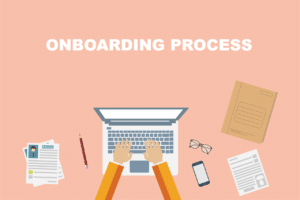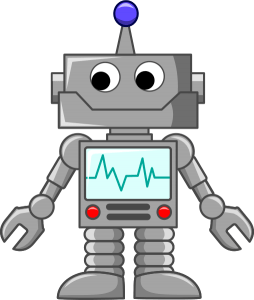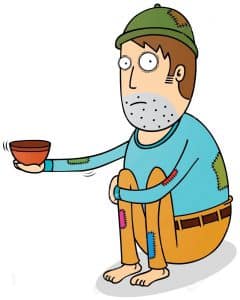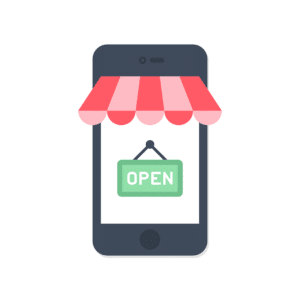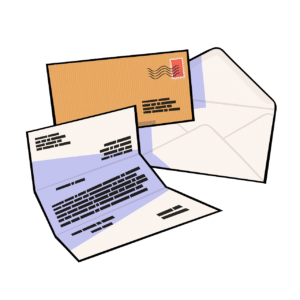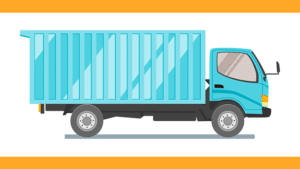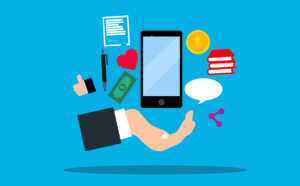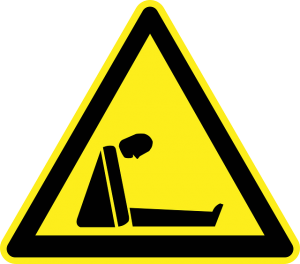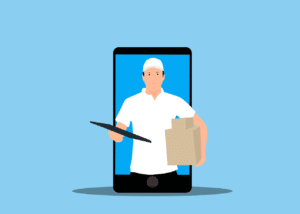A successful ecommerce company uses all available tools to make operations efficient regardless of the size of the business. The Office 365 Kanban boards are one of the best tools to help in the management of any team in an ecommerce business. Fortunately, this app shares permission with SharePoint, which is why it is available as an integration with most .NET ecommerce platforms.
So, can an online business use the Kanban board on Teams and take full advantage of its potential? The simple answer is yes, and this article will explain how to go about it.
What Is a Kanban Board?
The Office 365 Kanban board is a powerful tool developed by Microsoft and integrated with various business solutions to help with workflow visualization. It uses the work process approach to develop clarity and transparency on different tasks and issues in the business.
This visual scheduling system was first used by the Toyota production system, and this is how the name Kanban came about. It means signboard in Japanese. Today, it is an evolved tool with amazing solutions for online businesses that want to plan, schedule, and display their tasks in a clear way.
What Are the Features of Office 365 Kanban Board?
Are you planning to develop Kanban teams in your ecommerce business? Then, Office 365 Kanban is the ideal solution, whether used independently or as part of an ecommerce solution integration. It comes with the following features.
- Kanban card – These are the tasks in the company, and each of them has more details such as the person it is assigned to, status, deadline, and any other.
- Kanban columns – The Microsoft Kanban board is detailed with columns that show the current status of the workflow. This process will only reach an end when the task is completed and marked as so.
- Work-in-progress limits (WIP) – This keeps the number of tasks to a certain number in a workflow to avoid overwhelming the process. Hence, teams can finish various tasks faster.
- Kanban swim lanes – The horizontal lanes come in handy when you want to separate some activities or teams.
- Commitment points – It is a stage in the work process when work is ready to be brought into the system for action.
- Delivery point – Lastly, Office 365 Kanban has a point when tasks are completed, and it is called the delivery point.
When setting up any Kanban board Microsoft Teams, it is worth noting these features so that you can take advantage of them to increase efficiency in your teams.
What Are the Benefits of Office 365 Kanban Board?
If you have not considered the Office 365 Kanban board in your ecommerce business, you are missing a lot. First, this tool increases efficiency in teams, as everyone can see all the tasks on a single board, whom they are assigned to, and the details about them. Hence, everyone will be working to fulfill the tasks in the right ways.
Additionally, the Kanban board teams enjoy transparency and clarity of tasks. After all, everyone can clearly see the tasks, their details, and the stages in the workflow until they are completed. These are just a few of the benefits, so try this tool and ensure that you are using its full potential to enjoy the advantages.